Sandbox Features
Formula Toolbelt
The difficulty of moving from process builder, which had a fully fleshed out interface, and for the longest time flow builder lacked this feature. Well, this is now a thing of the past with drop-downs for functions and operators. Functions even have the separation into categories. This will save so much time and effort of having to remember every function. Then for those that we can’t remember going to salesforce documentation. Other options for this would be having a process builder open on the formula builder or having a formula field open.
To see the feature in a sandbox
- Create Flow
- Go Formula
- Open Formula
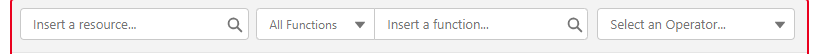
Full-Screen Toggle
Another feature also available in Sandbox is the flow screen toggle which gives you access to the full screen. This is in addition to the select element option located in the right-hand corner. This means you can go full screen without entering the select element interface.
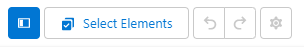
Recent Release
Section Headers
Okay, this one is already released and in production but I think it is a great addition to the rapidly growing list of features in flow builder. You may have overlooked it if you haven’t touched screen flows in a while and are using two column layout. Like page layouts, this gives the user the option to collapse sections on the screen. To enable this on a section, check the include header box. This will present you with a label and API name.
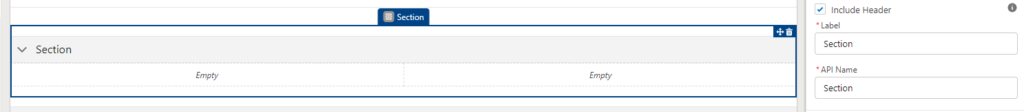
Follow the latest release notes from salesforce for all new and upcoming features. At the time of writing is Salesforce Summer 22 release notes released in June found here and if you have a hunger for learning, check out my tutorials.
With Winter 23 release coming soon on October 14th, You can follow the release notes for this here I will be covering more features in the future.