Flowbuilder can be used for both background automation and as a guided input system through Screen flows. I spent ten years working in customer service, I eventually moved into configuring of salesforce I had some ideas and suggestions straight off the bat. These suggestions helped the organization I was tasked with supporting. Flowbuilder for Customer Service is a good way to increase the efficiency of closing records, updating multiple parts, and not having to have to ask the same questions multiple times.
Controlling How Cases Are Opened
Different people open cases slightly differently. The quality of notes can vary from department to department and person to person. As long as the information is all there you shouldn’t have an issue. Due to the complexity of case types, record types, and subcase types when I started on the org I had an uphill battle. I build a flow that sat as a button at the top of the page called Create Case and got users to start logging cases through that.
Duplication Checking
I could build in a checking part of the flow that would see if there was already a case open for them or one that had closed in the last few days displaying the information on the screen. This cut massively down on duplicate cases and multiple people dealing with the same contact about the same issue.
Auto assigning Record Type
Another part of this that it really helped with was controlling the record types as I could assign the record type on the creation based on the case type and not the other way round.
Urgent Case Checker
This was an idea I had never implemented in a production organization. I have a tutorial here on building this very thing. It looks for the longest not called with Case and is sat on the lightning page layout of whichever record you are currently dealing with. It has a link directly to the record. This can be extended to check for Urgent Case. The image below is representative of a case that would need to be resolved next.
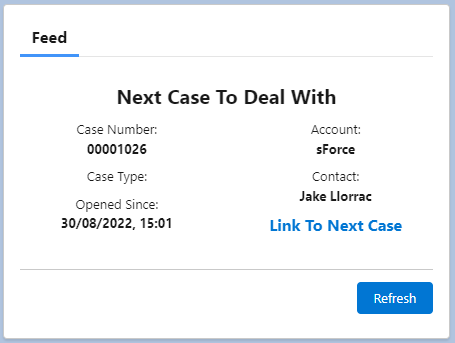
Guided Service
Call Scripts
You can use Flow build to build out a Screen flow, which guides each user through the requirements of the call and allows a uniform addressing of the company’s client. This approach will reduce the time required to train and onboard your customer service team. An example of an opening line may be.
"Hello you are speaking to NAME at COMPANY how may I assist today?"
The customer has an issue with a product if the product is this type put through to the Technical Team.This can be built out further for call resolution by asking if they require any additional services or products and giving the company another source of order generation. You can even take the order generation part and have the flow check that client to see when they have last ordered and the services/products they currently have.
Guided Diagnostics
So this one deals with resolving a case that is already open. You can use the screen flow exactly like a flow chart for diagnosing problems. If it is something you can connect to and check the status of a computer of some sort you can give a checklist of things to check which then helps reduce training for the technical team and requires fewer occasions where you need to book meetings to onboard the team on new products and configurations.
Future Tutorials For Flowbuilder for Customer Service
I will be releasing new tutorials on putting these pieces in. At the time of writing, I have already done one for Urgent Case Checker. I plan to do a diagnostics flow in the broadest design you would of course add specifications to your organization. The Uniform Case creation will be the next tutorial of these I release.