So a lot of you at this time will be working on migrating workflows to flows. I like to take the opportunity to clean things up and if you haven’t yet started the changes with workflow retirement looming. It may be a case of just clicking through the options. With that keeping you and your team busy, I would like to share what I think is the best way to handle this.
1. Create A Spreadsheet for Migration
So with anything like this, I like to get everything down in a document or two. I can then share with the team and divide up the work as needed. I create a document for Workflows and one for Process Builders. I start with workflows as these typically are quick wins and are quicker to implement.
I work object by object basis. I start with what I call the key standard objects. In my opinion, these objects will be created the most or worked on the most. The fields are Leads, Accounts, Opportunities, Contacts, Cases, and Activities. I first create a tab for each of them. Next, I will go through each object and put them in a spreadsheet. See the image below for visual reference. I will create a line for every action Field Update, Create Task, Email Alert, etc. I have also provided a downloadable excel template (below).
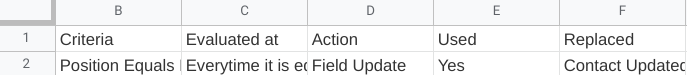
Even if a workflow is active, I don’t work under the assumption that it is currently used. I look into these on an individual basis because it may be dependent on a field that is no longer updated but not updated. These can fall through the cracks if they aren’t being replaced then I will mark them for deactivation. Finally when a flow is in place in I will deactivate the replacement ones.
2. Check Criteria with other records
Now that I have a completed list for migration depending on how long you have had your org this could be a handful of workflows to look through or hundreds. If you spot any that are updated at the same point or have a partial match on criteria you should plan to group them together. If there are Update Contact Type one that works on Position being Director and a second one that is Manager. These in the same flow with a decision will allow you to keep them together, replacing two workflows with one flow. Update the Replaced Field to the flow being used.
3. Create Flow Charts
Before building the actual flows in salesforce it is best to create flow charts for it. This allows you to get everything down visible and at this point, you can lay it out for your team which then you can review and change where needed. There are many tools for this you can use Powerpoint though wouldn’t say it’s the best, but it is cheaper than Visio. A free browser-based tool called Diagrams is a great option too.
Side note to this if you aren’t used to working flow charts it’s a great way to stay organized. Another bonus is it can be used to relay back to clients or internal stakeholders on other projects you are working on and helps in a presentation/pitch.
4. Don’t stick to one process per object
Don’t think of a flow as you do with a process builder. Think of it more like a code where you write a class, and this may have multiple methods. If you have something that you would use as an end action across different flows, build that as a Subflow to keep things nice and tidy. My multi-object record distribution system tutorials cover Subflows in part 5. Flows are considerably more lightweight than process builders, so having multiple ones won’t affect your system speed as much.