Receiving emails from FlowApplication can be a nightmare and sometimes with all the will in the world unavoidable. I always see them very much as no news is good news so the fewer, the better. Sometimes things can fall through the cracks with issues. For instance not having a required picklist in a ScreenFlow ticked as required and users not populating it.
Some of the issues that pop up can entirely be missed, and from my experience, this is why everything should be built in the sandbox and pushed. I know this isn’t the case for some companies and organizations I have worked on. I find it ends up just compounding the issue further.
Checking User Active
If you are changing the owner to a specific owner or you are getting it based on a different record for instance putting the account owner as the contact owner when a new contact is added. I recommend that you check that the owner is active. For the above use case, you would in the flow by looking up the account owner and checking that active is true. Having a decision after the check with a lookup to a fallback user or current user.
Checking Lookup Filters
If you are using a flow to populate a look-up field you will want to check the look-up field. Then make sure that the same filtering logic you have applied to the lookup this truth when using a picklist and a record choice set.
A use case for it would be similar to the user active checking if you record contacts with a box indicating they are no longer at a company or not and using this in filtering. If it is done as a piece of automation you will want to have a fallback lookup for contact like the business owner.
To do this you would create a lookup for the one that is being pulled through. Followed by a decision and a lookup for the fallback.
Checking Object Required Fields
You have built a wonderful flow that takes data puts it all in the right format and then create a record from this data. It doesn’t work something is missing for it to create. Even if it’s a standard object something like a new field may have been added by someone in the team and set to required. This is important to check, and if you are following best practices this should be taking place in a sandbox so as not to bring the company to a screeching halt. To check a specific field you can go to object manager > object > Field and click on the field there will be a checkbox called required halfway down.
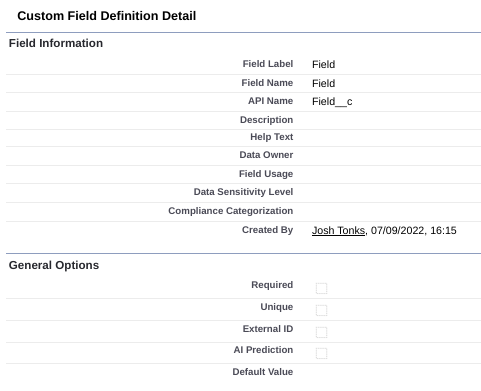
There are also some fantastic tools out there that will help like Schemalister. With Schemalister it builds a downloadable schema, and you can then store this and check it when needed. This is very readable and easy to navigate.
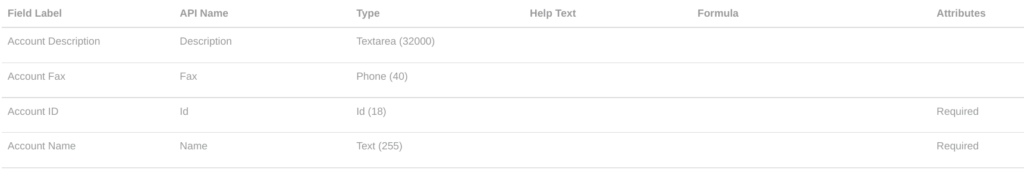
Documentation
It can also happen the other way around a field that has been in place for some time and has flows built using it and some that don’t. Changing the field to required will break flows. This then leads to my other point documentation. I swear by having a living document with the fields used having said that this can be easier or harder depending on the number of things and how many fields, objects, and flows you have.
I find it useful to use something like SharePoint to keep the documentation on and include the link to the document in the description of the flow. This is a big time saver because you can get straight to that document plus it acts like a reminder to check/update the document
Don’t hardcode Id values
Hardcoding Ids into flows is not the greatest of ideas, and I have fallen foul of it in the past. Need a record type Id use a lookup in a flow. Though record types are not the biggest issue it’s more likely users and user Ids. I would create a look-up for a user using a specific field on the user to filter down. Some other options are to have a user manageable object. This allows you to hot swap Ids and is looked up or using custom metadata set for the same aim.
Hopefully, there are one or two things everyone can take. You will almost definitely come across other challenges that you may face. I would love to hear about these and how you tackled them. Feel free to get in touch if you are looking for some advice. Of course, what I have mentioned are just the ones off the top of my head that have helped me. I always make a point to pass on this knowledge. If you are looking for a more hands-on article check out my tutorials here.